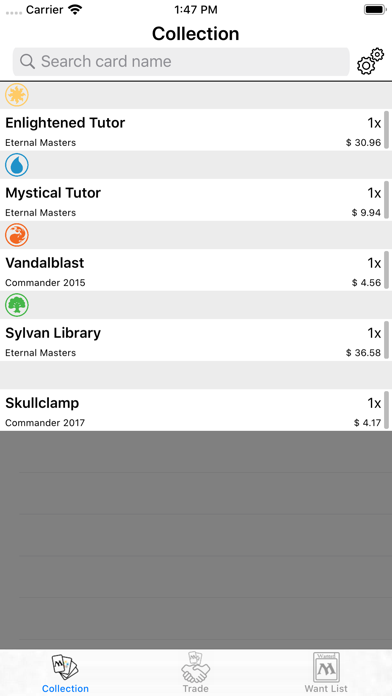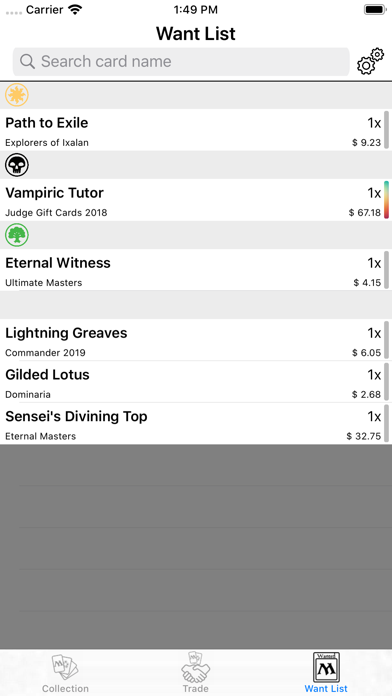Users can search for MTG cards, add them to one of two lists, and compare their values. The total value is updated after a new card is added or updated. Lists cans be sorted alphabetically or by price. Users can also switch the printing of cards and the currency between USD and Euro. Card collection and want lists are saved.
To add cards for trade, Go into the trade tab and tap on the search bar and enter the card name. Select the card, then select the printing it is from. It will be added to the list.
To switch lists, tap on either "Wizard 1" or "Wizard 2" for the corresponding list. You can also switch by tapping on either lists.
To change currency, press the settings icon next to the search bar. For euros please select Card Market Pricing, for USD, select TCG Player Pricing.